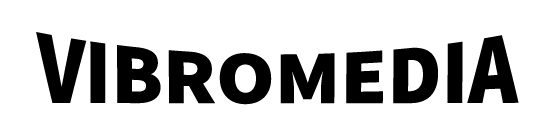Deep Dive into Selenium WebDriver for Testing

Providing quality has become a necessity as application development keeps advancing quickly. Applications need to be properly tested across browsers, devices, and operating systems for cross-compatibility.
So, what is Selenium WebDriver? It is one of the most often used automation testing tools, widely accepted for its ability to efficiently automate browser actions and improve testing reliability.
An Overview of Selenium WebDriver
Selenium WebDriver is a full automation framework designed expressly for testing Web Applications across several web browsers and platforms. Selenium’s suite for automated web browser automation includes WebDriver, which is one of its major components. Unlike Selenium IDE, WebDriver engages directly with the browser, which guarantees faster and more steady interaction with web components.
Some of the most useful features of WebDriver are IDE language support (through a language IDE like Java, Python, C#, Ruby, and JavaScript), which lets test developers write their automation scripts using any of those languages for testing. This allows Selenium to support varying scenarios for projects. Additionally, WebDriver also includes cross-browser testing that assures your web applications work as well on Chrome, Firefox, Edge, Safari, and many other types of browsers.
Selenium WebDriver is also perfectly integrated with most CI/CD tools (GitHub Actions and Jenkins) and testing frameworks (JUnit and TestNG), giving teams an actual resource for continuous testing for Agile and/or DevOps processes. All in all, Selenium WebDriver enables fast, large-scale, and reliable automation testing for teams.
Key Features of Selenium WebDriver
Selenium WebDriver is a powerful Framework for fast and easy automation of web applications. Its convenience, power, and ability to comply with new software development approaches its popular with all QA teams and developers. The key benefits are listed below:
- Cross-Browser Compatibility: Works with Chrome, Firefox, Edge, Safari, Opera, and more to ensure consistent application behavior across browsers.
- Multi-Language Support: Supports Java, Python, C#, Ruby, and JavaScript, letting teams use familiar languages.
- Platform Independence: Runs on Windows, macOS, Linux, and others.
- CI/CD Integration: Compatible with TestNG, JUnit, Jenkins, GitHub Actions, GitLab CI, and more.
- Open-Source & Community: Large community support, regular updates, and abundant learning resources.
Components of Selenium WebDriver
Selenium WebDriver is a composition of various components that run together, making automation seamless and reliable. Testers must understand the components so that testers can utilize WebDriver properly while understanding how they work in combination. The components include:
- Selenium Client libraries: They allow testers to build automation scripts in various languages (Java, Python, C#) while allowing Testers to utilize their preferred language to utilize WebDriver.
- W3C WebDriver Protocol: The method the browser’s drivers and scripts interact is via the WebDriver protocol. Selenium has already done the JSON Wire Protocol, but now they have moved to the more stable, more reliable, and widely supported W3C WebDriver standard.
- Real Browsers: A browser is not simulated by WebDiver. It communicates directly with real browsers. It interacts with objects, advances pages, and enters text; it makes tests much closer to real life and more trustworthy.
- Browser Drivers: Every browser has a driver. Chrome has ChromeDriver; Firefox has GeckoDriver; Edge has Microsoft Edge WebDriver. The browser driver receives WebDriver commands and translates them to commands that the browser understands.
Challenges in Using Selenium WebDriver
For teams, managing and maintaining test suites can be difficult when adopting fast-moving, rapid agile development processes. By understanding some of these difficulties, testers can make better plans and steer clear of typical errors:
- Flaky Tests and Maintenance Issues: Tests can often fail because of small changes in the app’s look, moving parts, or timing problems. It can be time and resource-consuming to maintain locator strategies and update scripts for frequent usage.
- Limited Support for Desktop and Mobile Apps: WebDriver was designed initially to test web applications. It doesn’t provide native capability to test desktop applications or mobile apps, requiring additional tooling with something like Appium for mobile automation.
- Handling Dynamic Content and AJAX Calls: Modern web applications depend more on AJAX and dynamic elements. Synchronizing tests with pages that mutate, whether due to page loads, animations, or dynamic data updates, can lead to inconsistent execution if wait states are not recognized and managed.
- Complex Setup and Environment Management: For new users, it will be complicated to configure a browser driver, ensure the browser and browser driver are compatible, and configure environmental settings when setting up WebDriver.
- Lack of Built-in Reporting and Test Management: Selenium WebDriver does not include any reporting or test management. Consequently, various teams will employ various reporting tools (TestNG, Extent Reports, Allure, etc.) and third-party tools and frameworks for reporting.
Best Practices for Efficient Selenium Testing
While Selenium WebDriver offers an excellent pick for web automation, the limitations might bring slow, brittle, and unmaintainable tests. To give teams a better opportunity of successful implementation of Selenium, teams should leverage established practices proven to make test automation stable, scalable, and fast:
- Use Robust Locator Strategies: Fragile locators (i.e., absolute XPaths) will cause more test failures. Instead, teams must employ stable locators, such as the ID, Name, or CSS selector, and also implement dynamic locator practices for fickle web elements.
- Implement the Page Object Model (POM): With the Page Object Model, structured test code comes with greater readability and reuse. This is due to isolating test logic and UI locators, making future maintenance simpler if the UI of the application evolves dramatically enough to modify locators.
- Maintain Test Data and Configurations Externally: Store test data credentials and environment configurations outside of the test scripts separately. This allows for a more scalable approach, helps with tests running in multiple environments, etc.
- Use Reporting and Logging Tools: Use frameworks like TestNG, Extent Reports, or Allure to produce a report and logs. This enables testing for faults, observing trends, and establishing rapid debugging circles.
- Leverage Parallel Execution: With Selenium Grid, you can run tests in parallel across multiple browsers, versions, and devices, reducing execution time and speeding up feedback cycles. Scaling Selenium tests in practical applications can still face challenges like infrastructure, browser support, and execution speed. Cloud testing platforms like LambdaTest provide a scalable, cross-platform environment to overcome these limitations.
Selenium WebDriver forms the foundation for most web automation testing strategies, enabling teams to verify compatibility across browsers and platforms. By integrating Selenium WebDriver with LambdaTest, testers can execute scripts across over 3000 browser and OS combinations and real mobile devices without needing local infrastructure.
LambdaTest is an GenAI-native test execution platform that enables both manual and automated testing at scale. Its intelligent QA capabilities and AI agents for QA testing simplify test management, improve execution reliability, and support multiple languages and frameworks.
JUnit complements Selenium WebDriver by providing annotations, assertions, and test execution controls. Running JUnit-based Selenium tests on LambdaTest allows for faster iterations, concurrent execution, and detailed reporting. Detailed logs, screen recordings, and organized reports help teams debug effectively, while CI/CD integration ensures continuous testing in Agile and DevOps workflows.
By combining Selenium WebDriver, JUnit, and LambdaTest, teams achieve a scalable, future-proof solution for automated web testing that accelerates releases and enhances software quality.
Future of Selenium WebDriver
Selenium WebDriver will continue to remain relevant in future testing due to migration to W3C WebDriver, which provides developers with stability and consistency across browsers and fewer compatibility issues. As web applications become dynamic and more complex to test, Selenium will evolve with options for improved synchronization and handling new frameworks and dynamic content.
Another major trend has been Selenium’s use with cloud-based test services such as LambdaTest, enabling massive parallel execution and accelerating delivery pipelines. With integrations for testing frameworks like JUnit or TestNG, Selenium’s deep entrenchment in continuous testing will further extend within Agile and DevOps environments.
The growth of AI in test automation will also enhance Selenium through smart locators, self-healing test scripts, and intelligent reporting. By incorporating ai agents for QA testing, teams can achieve adaptive, reliable automation that minimizes maintenance and boosts test efficiency. Combined with Selenium’s community support, flexibility, and ecosystem, it will remain a cornerstone of cross-browser test automation in increasingly complex environments.
Conclusion
In conclusion, WebDriver is a core component of all current test automation processes, enabling teams to release quality web applications they can trust and be confident in. Its versatility of supporting a wide variety of programming languages, multiple browsers, and ease of integration with test frameworks such as JUnit make it a go-to choice for all QA teams and developers today. Though it has the limitations of flaky tests, maintenance overhead, and setup of the environment, using best practices, teams can overcome these limitations effectively.
As the software industry shifts toward shorter delivery cycles, continuous integration, and DevOps-based workflows, Selenium WebDriver will keep improving and be applicable in a world where high-quality software delivery is paramount. Its robust open-source community and support for a wide range of future advanced testing environments assure its longevity. Anyone needing scalable, dependable, and future-oriented automation can’t get any better than Selenium WebDriver for testing greatness.